Microsoft provides affordable and value-packed pricing for Power BI, making it a preferred option among savvy business owners. As one of the most dependable data analytics tools in the market, Power BI empowers both small and large enterprises to leverage data effectively through AI-powered features. As decision-making becomes more data-driven, the demand for expert-led Microsoft Power BI consulting services is growing across industries.
In this blog, we’ll explore the pricing and licensing structure of Power BI to understand why it’s a go-to solution for expanding businesses. We’ll also compare its various plans and features to help you make an informed decision.
Before we dive into the pricing details and plan comparisons, let’s take a moment to understand what Microsoft Power BI all is about.
What is Power BI?
Microsoft Power BI is a robust and widely used data analytics platform designed to help users make the most of their data. With the ability to connect to over 500 data sources, it enables in-depth visualization and analysis of large datasets, uncovering valuable hidden insights.
Equipped with built-in visual analytics, Power BI allows you to transform raw data into meaningful visuals, helping businesses make informed, data-driven decisions that drive growth and performance.
Powered by advanced AI and business intelligence Power BI capabilities, Power BI delivers accurate and actionable insights that enable quick and confident decision-making. It allows you to create customized dashboards and reports, improving the way you visualize and interpret data.
According to Gartner’s April 2024 Magic Quadrant for Analytics and Business Intelligence Platforms, Microsoft was recognized as a leader for its strong execution and comprehensive vision.
Power BI stands out in terms of integration, offering seamless connectivity with a wide range of tools. With built-in APIs and direct connectors, you can link Power BI to virtually any system within minutes. Whether it’s an ERP like Business Central ERP or a CRM such as Microsoft Dynamics CRM, it ensures a smooth and consistent data flow.
Data security is a top priority for business owners, especially as data becomes a critical asset in today’s digital landscape. With Microsoft, you can rely on the robust protection offered by Microsoft Azure Cloud, ensuring your data remains secure and trusted.
Power BI is primarily a cloud-based platform that enables users to access and analyze data from anywhere. For businesses with specific needs, it also offers the flexibility of on-premises deployment through Power BI Report Server, making it suitable for various operational setups.
Microsoft Power BI Pricing
Microsoft frequently updates the pricing of its key products in response to the launch of new business solutions. Following the introduction of Microsoft Fabric, Power BI is now available in five different plans designed to suit businesses of all sizes. Additionally, you can try Power BI for free with a 60-day trial by signing up directly on the Microsoft Power BI homepage. This flexible Power BI pricing model is ideal for businesses seeking tailored analytics.
Microsoft Power BI Licensing
Microsoft Power BI Licensing Microsoft provides a highly flexible licensing structure tailored to meet the needs of businesses of all sizes. Power BI pricing is primarily divided into two main subscription plans, Each solution comes with its own set of distinct Power BI services.
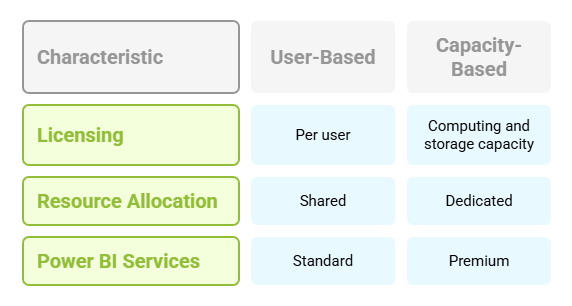
User-Based Licensing Plan
In this model, Power BI licenses are assigned according to the number of users. Resources and storage capacity are shared among users, offering a collaborative environment with shared server capabilities.
Capacity-Based Licensing Plan
This plan is based on the computing and storage capacity you purchase. The allocated resources are dedicated and cannot be shared with other users, providing exclusive access to server power and performance.
Microsoft Power BI Licensing Plans
Microsoft Power BI comes with adaptable licensing plans that cater to diverse business needs. Whether you’re looking for individual access or dedicated resources for your organization. Here’s a breakdown of the available licensing plans.
Power BI Free: Ideal for New Users
The Power BI Free plan is a great starting point for individuals who want to get familiar with the platform. It offers essential features to explore data analytics, though it comes with certain limitations.
Key Features of Power BI Free License
- Connect to more than 70 data sources
- Publish reports to the web and export data to Excel
- Create basic reports and dashboards
Limitations of Power BI Free License
- Does not support sharing reports with other users
- App workspaces cannot be created
- Embedding via API is not available
Power BI Free is most suitable for individuals who want to explore and practice using Power BI but are not yet prepared for team collaboration or enterprise-level use. It offers limited Power BI services functionality.
Power BI Pro: Advanced Capabilities for Professionals
Power BI Pro is designed for users who need to collaborate within teams. It offers enhanced features that enable professionals to share, publish, and work together on datasets, reports, and dashboards efficiently.
Key Features of Power BI Pro License
- Internal data sharing: Easily share reports and insights across your organization.
- On-premises connectivity: Access and analyze data from local sources such as SQL Server using data gateways.
- Team collaboration: Build app workspaces and distribute content within teams for better collaboration.
- Scheduled data refresh: Automatically refresh datasets up to 8 times daily to ensure updated insights.
- Microsoft ecosystem integration: Seamlessly integrates with tools like Microsoft Dynamics 365, SharePoint, PowerApps, and Teams.
Power BI Premium: Scaling up for Enterprises
Designed for businesses with extensive data needs, Power BI Premium delivers advanced features, high performance, and greater scalability. Unlike the user-based pricing of Pro, Premium follows a capacity-based model, providing dedicated resources tailored to your organization’s demands.
Key Features of Power BI Premium License
- Reserved capacity: Enjoy consistent performance with dedicated resources.
- Extensive storage: Supports up to 100 TB of data.
- Larger data models: Handle datasets as large as 400 GB.
- Frequent data refreshes: Up to 48 refreshes per day for near real-time analytics.
- Advanced AI integration: Access powerful artificial intelligence and machine learning tools.
- On-premises reporting: Utilize Power BI Report Server for local data hosting.
- Broad content sharing: Share dashboards and reports with Power BI Free users.
- Autoscale support: Automatically add virtual cores to manage demand spikes, billed at $85 per core per 24 hours.
Key Differences Between Power BI Free, Power BI Pro and Power BI Premium
Power BI offers Free, Pro, and Premium plans, each designed for different needs. Here’s a quick comparison to help you choose the right fit.
| Features | Power BI Free | Power BI Pro | Power BI Premium |
|---|---|---|---|
| License Type | Individual free license. | Licensed on a per-user basis. | Premium license for each user (PPU). |
| Sharing Capabilities | Users can only view and use the content they create themselves. | Can share dashboards, publish content to other workspaces, and collaborate with other Pro users. | Allows content sharing, publishing, and subscription across workspaces with PPU users. |
| Premium Workspace Access | Can access content shared by Pro or PPU users. | Can distribute content to users with Free or PPU licenses. | Enables distribution to users regardless of whether they have a free or paid license. |
| Storage Limit | 10 GB per user. | Up to 100 TB. | Up to 100 TB. |
| Pricing | Free of Cost | $14 per user/month | $24 per user/month |
How Can Intelegain Help you with the Power BI Implementation?
Intelegain provides complete support to organizations looking to fully utilize Power BI services. By understanding the unique workflows and goals of each business, Intelegain carefully examines your operations to design a solution that fits your specific needs. This thoughtful approach ensures Power BI is implemented effectively and aligned with your strategic direction.
With Intelegain as your partner, your organization can move beyond standard reporting and start using data to drive smart decisions and long-term growth. Reach out to us to explore how Power BI can elevate your business intelligence strategy.



Leave a Reply